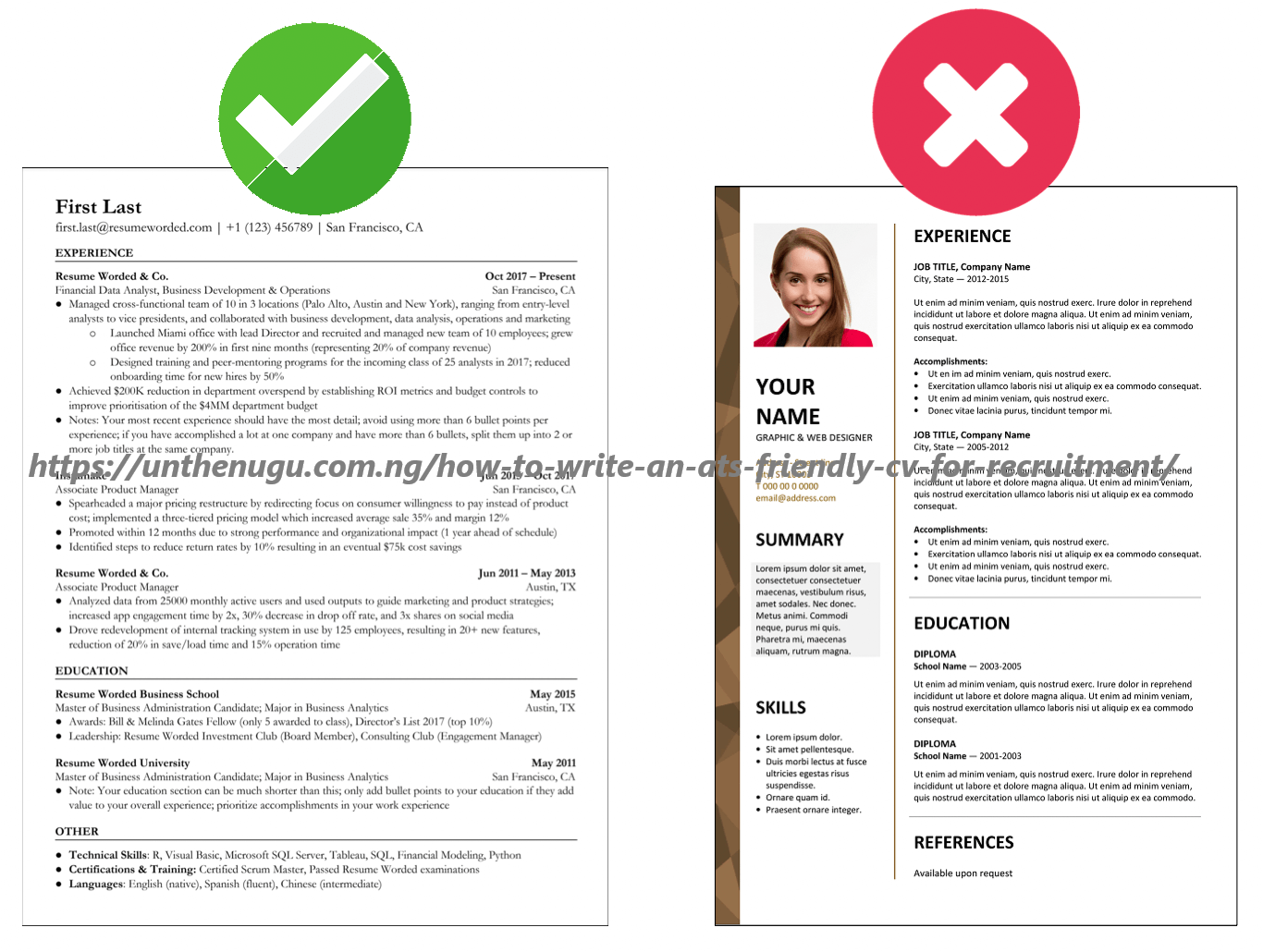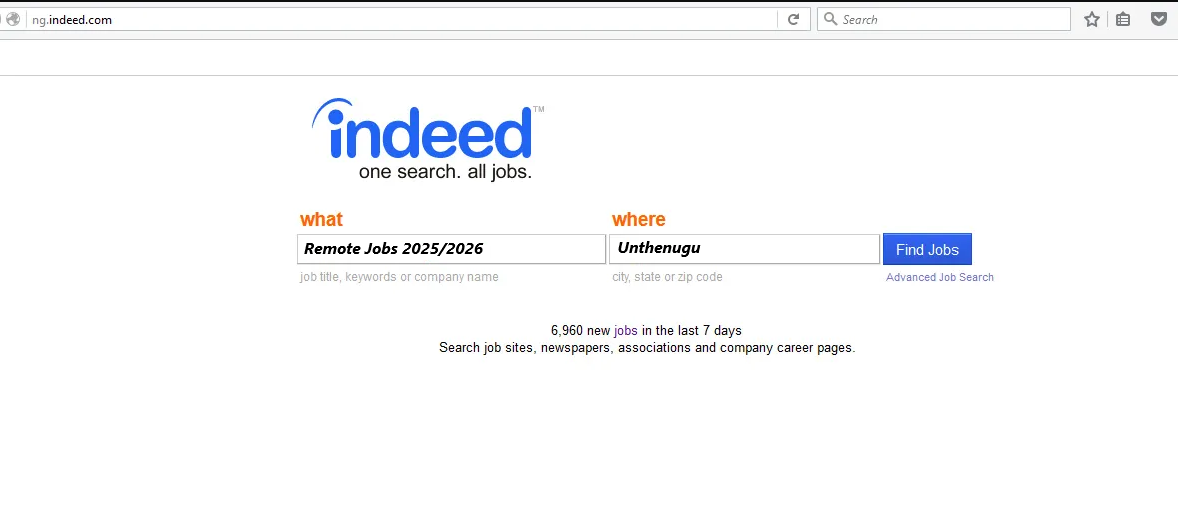How to Write an ATS-Friendly CV for Recruitment: Are you struggling to write an acceptable ATS Friendly CV, or you want to learn or understand the process in writing ATS Friendly CV?, here we have all you need to know concerning ATS Friendly CV.
What is an ATS-Friendly CV and all you Need to Know
An ATS-friendly CV is a type of CV designed to pass through an Applicant Tracking System (ATS) without errors or rejection. ATS is software used by employers to filter and sort job applications before a human recruiter sees them.
When a CV is ATS-friendly, it means:
- It includes keywords from the job description – this helps the system identify the CV as relevant for the role.
- It is organized clearly – headings like Work Experience, Education, and Skills are labelled simply so the ATS can understand them.
- It avoids unusual fonts or symbols – only standard fonts are used to prevent reading errors.
- It is usually in .docx or .pdf format (if PDF is accepted) – to ensure compatibility with the ATS software.
In simple terms, an ATS-friendly CV is written in a way that a computer can read easily before it reaches a recruiter for manual review.
Why Must Your CV be ATS-Friendly?
Because if your CV is not ATS-friendly, it may never be seen by human eyes even if you are qualified. The system filters based on keywords, layout, and structure.
Key Features of an ATS-Friendly CV
Simple layout: No tables or graphics
Standard headings: like Work Experience, Education
Job-related keywords included naturally
Saved as .docx or PDF, depending on job portal
Readable fonts: Must use Arial, Calibri, Times New Roman etc.
The Breakdown of ATS-Friendly CV and What you need to Know
a. Start with Contact Details
- Full name
- Phone number
- Professional email
- Location (City, State, Country)
(Avoid headers or footers for contact details; ATS may not read them)
b. Write a Strong Professional Summary
- Always try to make 2 to 4 line summarizing your skills, job title, and years of experience
- Include keywords matching the job ad
Example:
Experienced Digital Marketer with over 5 years managing SEO, social media, and paid ads campaigns, driving growth for B2B brands.
c. List Core Skills or Key Competencies
Write them as bullet points under “Skills” section.
E.g.:
- Content Writing
- Data Analysis
- Project Management
- Customer Relationship Management
d. Detail Your Work Experience
- List in reverse chronological order
- Each role should have:
- Job title
- Company name and location
- Month and year started – month and year ended
- 3-6 bullet points describing achievements, not just duties. Use action verbs and include measurable results if possible.
Example bullet:
Developed and executed social media campaigns that increased brand engagement by 45% within 6 months.
e. Add Your Education
- Degree or certificate obtained
- Institution name
- Year of graduation
f. Include Certifications (if any)
Relevant certifications should be listed clearly under “Certifications” section.
g. Add Other Relevant Sections (If applicable)
- Professional Memberships
- Languages
- Volunteer Experience
- Technical Tools used (e.g., MS Office, AutoCAD, Salesforce)
General Tips on ATS-Friendly CV
Always use a standard job titles: For example Sales Manager instead of Sales Guru
Avoid tables, columns, graphics, or text boxes
Keep bullet points short and impactful
Always match job description should be natural
Always check to avoid errors – The ATS does not understand misspelt words
All document should be Saved in Word doc format, if the platform specifies so
What to Avoid when writing ATS-Friendly CV
- Fancy fonts, icons, and colors
- Headers and footers for key info
- Images or logos
Kindly use the comment box below if you have any question related to ATS-Friendly CV